React Native Plugin
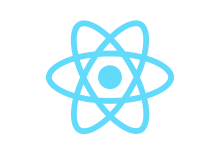
The Nx Plugin for React Native contains generators for managing React Native applications and libraries within an Nx workspace. It provides:
- Integration with libraries such as Jest, Detox, and Storybook.
- Scaffolding for creating buildable libraries that can be published to npm.
- Utilities for automatic workspace refactoring.
Adding the React Native plugin
Adding the React plugin to a workspace can be done with the following:
yarn add -D @nrwl/react-nativenpm install -D @nrwl/react-nativeNote: You can create a new workspace that has React set up by doing
npx create-nx-workspace@latest --preset=react-native
The file structure for a React application looks like:
<workspace name>/
├── apps/
│ ├── myapp/
│ │ ├── app.json
│ │ ├── metro.config.js
│ │ ├── android/
│ │ │ ├── app/
│ │ │ ├── gradle/
│ │ │ ├── build.gradle
│ │ │ ├── gradle.properties
│ │ │ ├── gradlew
│ │ │ ├── settings.gradle
│ │ ├── ios/
│ │ │ ├── Mobile/
│ │ │ ├── Mobile.xcodeproj/
│ │ │ ├── Mobile.xcworkspace/
│ │ │ ├── Podfile
│ │ │ ├── Podfile.lock
│ │ ├── src/
│ │ │ ├── main.tsx
│ │ │ └── app/
│ │ │ ├── App.tsx
│ │ │ └── App.spec.tsx
│ │ ├── .babelrc
│ │ ├── jest.config.js
│ │ ├── test-setup.ts
│ │ ├── package.json
│ │ ├── project.json
│ │ ├── tsconfig.json
│ │ ├── tsconfig.app.json
│ │ └── tsconfig.spec.json
│ └── myapp-e2e/
│ ├── .detoxrc.json
│ ├── src/
│ │ └── app.spec.ts
│ ├── .babelrc
│ ├── jest.config.json
│ ├── project.json
│ ├── tsconfig.e2e.json
│ └── tsconfig.json
├── libs/
├── tools/
├── babel.config.json
├── jest.config.js
├── jest.preset.js
├── nx.json
├── package.json
├── tsconfig.base.json
└── workspace.json
See Also
Executors / Builders
- run-ios - Builds your app and starts it on iOS simulator
- run-android - Builds your app and starts it on a connected Android emulator or device
- build-android - Release Build for Android
- start - Starts the server that communicates with connected devices
- bundle - Builds the JavaScript bundle for offline use
- sync-deps - Syncs dependencies to package.json (required for autolinking)
- ensure-symlink - Ensure workspace node_modules is symlink under app's node_modules folder
Generators
- application - Create a React Native application
- component - Create a React Native component
- library - Create a React Native library